Managing Money | Money Basics
Your complete list of where to pay your monthly bills online
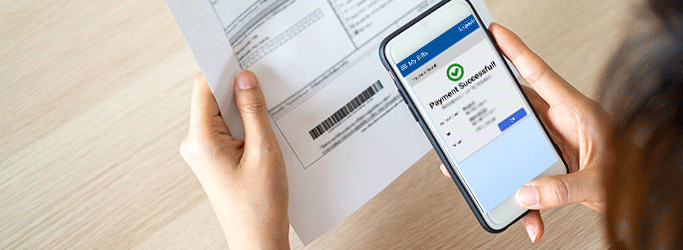
Paying bills isn't something you have to like to do–it's just an essential part of surviving in the modern world. However, if there's one thing to make it better and help you avoid the hassle of traffic, heat, and long lines, it's this: You can use various apps and established websites to pay your bills online, such as utilities, government fees, credit card bills, loans, tuition, and even insurance premiums.
But while online banking and other financial apps have made paying utility and monthly bills much easier, not all apps offer payment options for all vendors. This article will list places where people can pay their bills for major companies (Meralco, Maynilad, Sky Cable, Cable Link, etc.)
Check out these top picks on where to pay bills online.
Meralco app
Meralco has a user-friendly mobile app that even older adults can navigate easily. To access its features–including how to check your Meralco bill online and pay your dues–you have to create an account using your Service ID number. The main dashboard will then show the amount you need to pay along with its due date.
You have the option of paying with a credit card, debit card, or a mobile wallet. You can also choose to go paperless and have Meralco send your monthly bill via email. Meralco Online accepts partial payments, overpayments, and advance payments.
Pag-IBIG online payment facility
Instead of spending hours waiting in line at your nearest Pag-IBIG branch or an accredited payment center, you can fulfill your Pag-IBIG transactions online using your credit card (VISA, Mastercard, and JCB).
Simply head over to the Pag-IBIG Online Payment Facility website and fill in the payment slip with your membership details and credit card payment information. Note that the online system only accepts on-time and advance payments. Settle any late, overdue, or retroactive payments at any Pag-IBIG branch.
Bayad center
Bayad Center has a mobile app where users can pay over 1,000 types of bills online. Electricity, water, cable, telco, and government fees–they cater to customers of all major companies in the Philippines.
The app comes with security features, including one-time PIN (OTP) verification, fingerprint scan, four-digit mobile PIN, and face recognition to prevent fraud and unauthorized payments. It also comes with a bill reminder feature, which is helpful for those who often forget about monthly dues.
Mobile wallets
Mobile wallets such as GCash and PayMaya turn your mobile phone into a virtual wallet. You can cash in through your online bank accounts, selected remittance partners, convenience stores, or over-the-counter stations at supermarkets.
The major difference between GCash and PayMaya is how the dashboard for paying bills is organized. GCash lets you browse billers by category while PayMaya organizes billers in alphabetical order. The payment process is similar, and they generally provide the same set of billers (electricity, water, telco, cable, and government).
Mobile banking sites and apps
Most banks in the Philippines have their own websites or mobile apps with bills payment features. Metrobank has teamed up with hundreds of private, government service, and utility companies to provide you with the convenience of paying your bills directly using your Metrobank Online or the Metrobank Mobile App.
The list of goods, services, and utilities you can pay through Metrobank Online or the Metrobank Mobile App include:
- Airline
- Cable and internet
- Charitable institutions
- Credit cards
- Dealer payments
- E-wallets/online shopping
- Government
- Healthcare
- Insurance
- Investments
- Membership clubs
- Real estate
- Schools
- Telecom
- Utilities
Check out the full list of services and billing partners here.
With Metrobank Online or the Metrobank Mobile App, you can automate your bill payments, so you never have to miss a deadline and pay the penalty fees. Secure every transaction with your self-nominated Metrobank Passcode and easily track your transaction history. You can also save your most frequent transactions for quicker processing and receive notifications on the status of your account activities via SMS and email.
Using Metrobank Online or the Metrobank Mobile App is a fast, secure, and convenient method to pay your bills online. Sign up for a Metrobank Online account today. You can also download the Metrobank Mobile App at the App Store or at Google Play.
Want to learn more about Metrobank Online? Enroll your Metrobank accounts to fully access the new features. Visit https://www.metrobank.com.ph/mbo-how-to
More Smart Reads