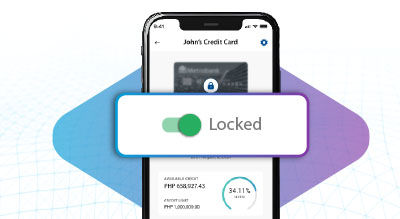Simple and easy to use
The Metrobank App lets you conveniently manage your finances on the go. Find out more about the features below.

Send Money
Transfer funds from your deposit account—real time through InstaPay and PESONet.

Balance Transfer
Consolidate balances from other credit cards and pay in monthly installments.
Smart. Simple. Secure.
With the Metrobank App, experience convenient banking in just a few taps. Stay in control with tools and features tailored to your routine.

Some branch services available on the app

See everything in one place with a customizable dashboard

Choose between light or dark mode

Enjoy fast and secure verification with AppKey
Download the App
Experience the Metrobank App now
Experience convenience and security starting now.