Protect your phone from malware attacks

What is malware?
It’s a program designed to harm or exploit any programmable device or service. Cybercriminals use it to steal your personal data for financial gain. That data can be personal, financial, or security information like your card number, CVV, OTP, etc.
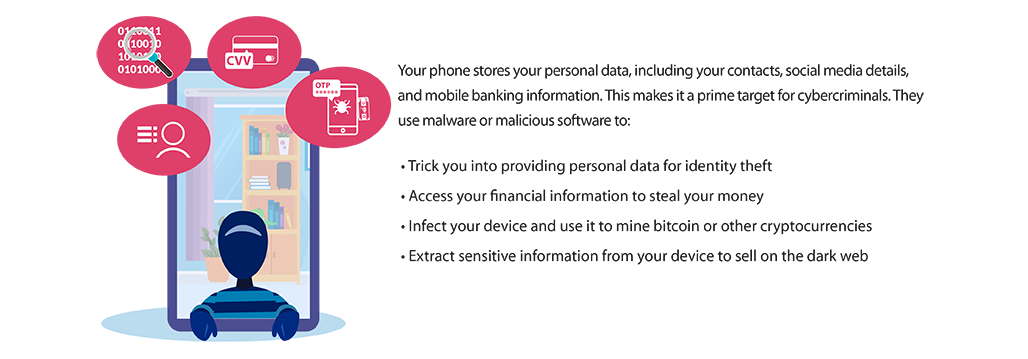
How does your phone get malware?
- Clicking links or downloading attachments from unverified sources, usually through text messages or emails
- Clicking on ads that lead you to unsecure websites or download malware to your device
- Installing fake software to your device
- Visiting suspicious websites despite security warnings
- Downloading apps from unverified sources
- Connecting to an unsecure internet connection like public WiFi
Signs that your phone is infected with malware:
- Your phone’s too slow and the apps take longer to load
- Your phone battery drains faster than usual
- You persistently get pop-up ads
- Your phone has apps you didn’t download
- Your phone consumes more data than usual
How to avoid malware attacks:
1. Download apps only from trusted sources, such as the Apple App Store or Google Play Store.
2. Keep your operating systems, apps, and software updated to the latest versions.
3. Invest in and use a strong security software to protect your device.
4. Never click on suspicious or unfamiliar links in text messages and emails.
5. Don’t connect to unsecure WiFi connections.
With these tips, you can keep your device safe from malware attacks. Wise up to scams and let’s #FightFraud together.
Remember, Metrobank will NOT initiate calls, SMS, emails, or chats to ask for your bank account details.
If you suspect fraud, call the Metrobank Contact Center at (02) 88-700-700, 1-800-1888-5775, or email us at customercare@metrobank.com.ph using "Report on Possible Fraud" as the subject line. You may also send us a message on Facebook Messenger, @metrobank, or on Twitter, @Metrobank.