There are many different iterations of fake email or phishing emails going around. Some examples of these fake emails include messages saying your account is about to be closed or locked, there is a problem with your account, or that you need to update your account information.
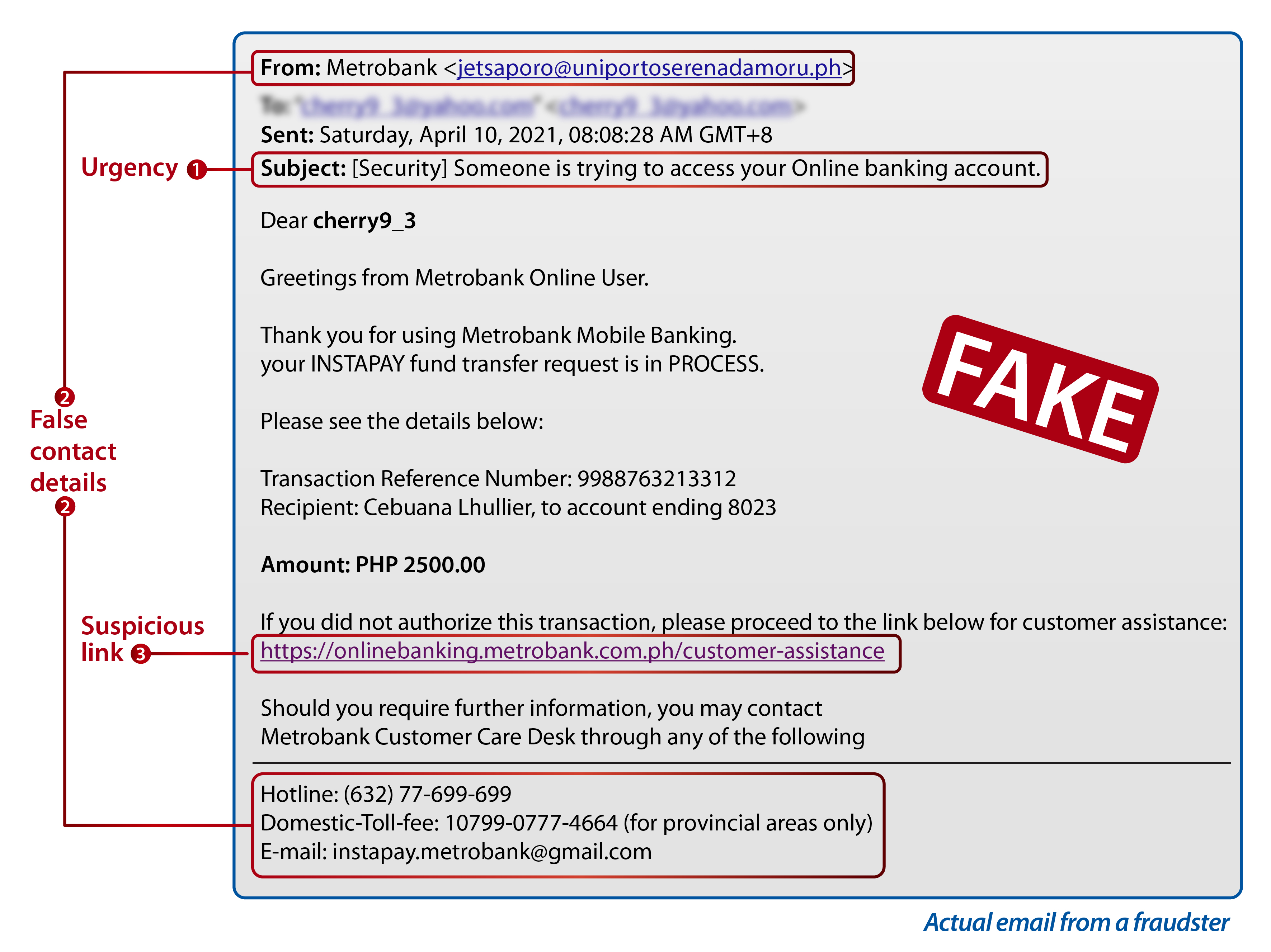
Notice that the message seems urgent and instructs you to click on a link that leads to a website where you are asked to verify your account and provide personal details. Remember, Metrobank will NEVER ask you to verify your personal and sensitive account information via a text message, a phone call, or via an email message.
Here are ways to spot fake email messages:
- Misspelled URLs or website addresses. Be careful as the error may be very slight and easy to miss.
- Unknown email address. Only trust emails from the official Metrobank account.
- Spelling and grammar errors within the body of the email. Legitimate emails from Metrobank are always meticulously written.
- Asking you for personal information or to update your personal information.
Here's what you should do:
Do not reply to the email, and never click on the link or button provided in the message.
Please report the incident by forwarding the phishing email or attaching it to an email message and sending it to customercare@metrobank.com.ph using “Report on Possible Fraud” as subject.
You may also report the incident to the Metrobank Contact Center at (02) 88-700-700 or 1-800-1888-5775.